- Windows 98/SE/ME/NT/2000/XP
- DVD-ROM
- 500 Mhz or better CPU
- 128M or more RAM.
- Adaptec's ASPI driver for win32
- DivX Codec
1.Run Ace DVD Backup.
2.Insert a DVD disc into the DVD-ROM.
3.Click on "Open DVD" button to select a DVD root directory.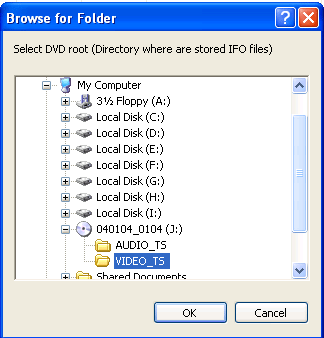
4.Choose which title you want to convert,you can also select some chapters of a title to convert.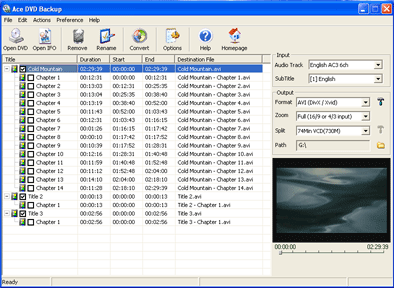
5.Select "Format" to "AVI(DIVX/Xvid)".Adjust other parameters for desired effects.
6.Press the ![]() button to set parameters of "AVI Format".
button to set parameters of "AVI Format".
7.Select "Video Codec" to "DivX 5.1.1 Codec".Adjust other parameters if you like.Note:the high er resolution the slower conversion speed.

8.Now,all settings are proper.Press the "Convert" button to start converting.If you have any questions,please contact us.